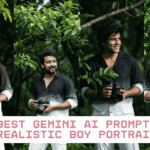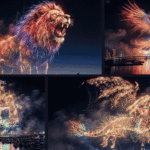Today’s Trend: Top 10 Google Gemini AI Photo Editing Prompts
Why spend a lot of money on photoshoots or Photoshop editing when AI can do it for free?
Google Gemini 2.5 Flash has started a new trend where people are using the Nano Banana feature to create stunning nighttime flash street portraits and black-and-white photoshoots — all with just a few creative prompts.
Instead of paying huge amounts for studio sessions and struggling with awkward poses, you can now simply use the Gemini AI app to turn ordinary photos into AI-generated masterpieces.
Whether it’s for pre-wedding shots, cinematic street portraits, or artistic edits, all you need is the right prompt.
Here are 10 Google Gemini AI photo editing prompts you can try today — generate, download, and share your creations on Instagram, Facebook, and other social media platforms!
Prompt 1
Edit my photo and transform it into a nighttime flash street photo with a nostalgic 2000's vibe aesthetic. Capture the scene on a wet pedestrian road in a busy city, surrounded by glowing neon signs and blurred car lights in the background. The lighting should have a dramatic flash effect, emphasizing the subject and creating sharp contrast with the dark night surroundings. Focus on a half-body shot of a young woman confidently posing in the center of the pedestrian crossing, wearing trendy, slightly reflective streetwear like a silver puffer jacket, high-waisted jeans, and sneakers. Her face should closely resemble the one in the uploaded image, with a bold makeup look featuring red lipstick.
Prompt 2
A high-resolution black and white portrait of a girl wearing a sharp black turtleneck and chic small gold earrings, along with a Korean bun. She stands confidently in a minimal studio setting, slightly to the side. Dramatic studio lighting creates bold geometric shadows on her face and background with strong cross beams of light. Cutting through the shadows, her expression is calm, introspective, and slightly distant. The image has a cinematic atmosphere.
Prompt 3
Take a picture with a Polaroid camera. The photo should look like a normal photo, without any clear subject or props. The photo should have a slight blur a a consistent light source. Such as a flash from a dark room, spread throughout the photo. Do not change the faces. Replace the background behind the two people with a white curtain. (With the guy hugging girl) Change outfits with matching couple.
Prompt 4
A stylish young woman posing near the River Thames in London with Big Ben and Westminster Bridge in the background. She has long dark hair and wears a light blue sweater with a cute bear design, a short black skirt, and black tights. She carries a white crossbody bag and holds a smartphone with a pink case and pearl accessory. The golden sunlight of late afternoon creates a warm and glowing atmosphere, with soft reflections on the water, adding a travel and cityscape vibe.
Prompt 5
Create a photo of me using this reference. Keep my face without changing my facial features. with dark hair stands on a white stairwell, looking back at the camera. She is bathed in the warm, golden light of the sun, which casts long shadows on the off-white wall behind her. She wears a white tank top and light-wash, wide-leg jeans. With a little bangs.
Prompt 6
Ultra-realistic passport photo of lady(exact face, 99% likeness, no changes). Wearing suit, neutral closed-lip expression, straight look, both ears + shoulders visible. Even lighting, plain white/light background. Output: 1 identical passport-size photo on one sheet, high-res studio quality.
Prompt 7
Restore this photograph to its original quality by repairing scratches, folds, discoloration, and missing details. Then carefully colorize the image, keeping skin tones, clothing, objects, and background realistic. Preserve the original style, lighting, and atmosphere without adding new elements or changing the identity of the people.
Prompt 8
Create a 1/7 scale commercialized figurine of the character in the picture, in a realistic style, in a real environment. The figurine is placed on a computer desk. The figurine has a round transparent acrylic base, with no text on the base. The content on the computer screen is the brush modeling process of this figurine. Next to the computer screen is a BANDAI-style toy packaging box printed with the original artwork. The packaging features two-dimensional flat illustrations. Please turn this photo into a figure. Behind it, there should be a Model packaging box with the character from this photo printed on it. In front of the box on a round plastic baseplace the figure version of the photo I gave you. I'd like the PVC material to be clearly represented. It would be even better if the background is indoor.
Prompt 9
Create an image of the character from the photo as a 1/7 scale commercialized figure in a realistic style and environment. Place the figure on a desk using a circular transparent acrylic base with no text. Next to that figure, place a three-dimensional toy package box with the original artwork printed on it, and at the bottom of the box, write only "Made with Gemini." In the background, show a stylish living room.
Prompt 10
A casual 2010s-style phone selfie with the same face as the uploaded image (no changes to identity). Full-body mirror shot, vertical 4:3 frame. Subject in their 20s, wearing a simple casual outfit (basic top with jeans/shorts/skirt, casual shoes). Hair styled simply (straight or ponytail). Minimal jewelry like small hoops or a chain. Standing relaxed, weight on one hip, holding phone in one hand, other hand natural or in pocket. Taken with an old smartphone (iPhone 4/5 vibe), flash on with harsh glare. Slightly soft focus, with grainy digital noise. Indoor setting such as a bedroom or bathroom, clutter allowed, mirror visible. Lo-fi snapshot, imperfect and candid. Avoid studio lighting, cinematic grading, logos, cropped feet, or staged/spotless rooms.