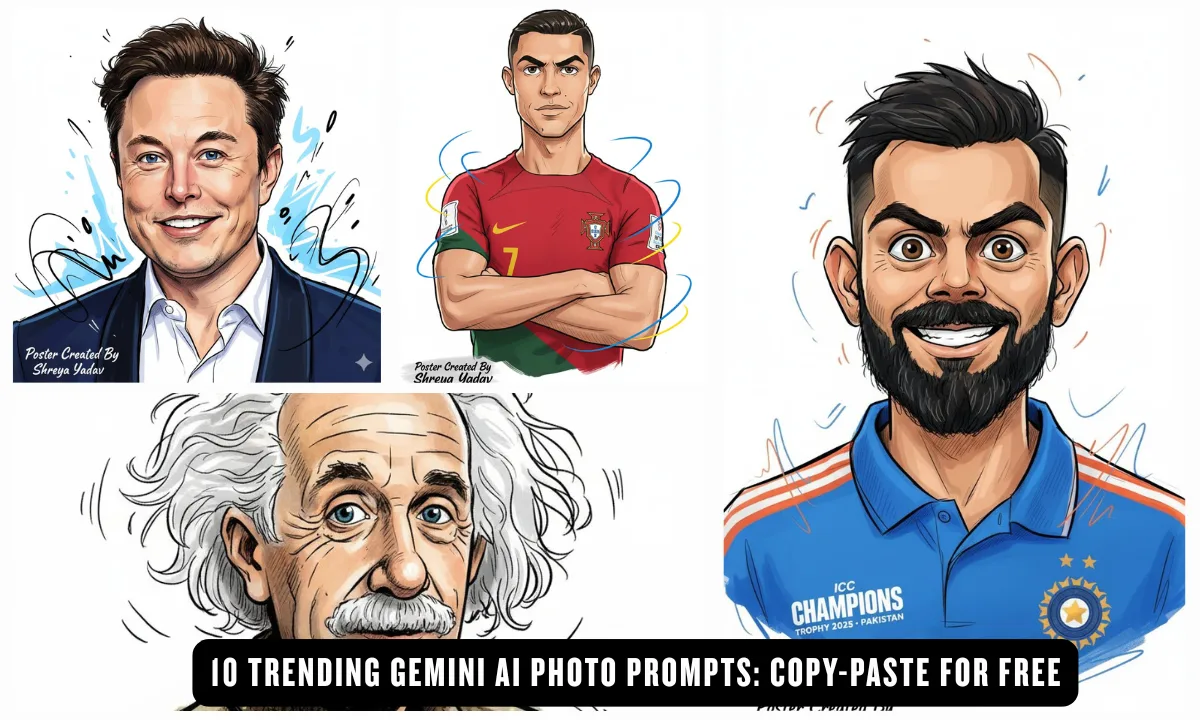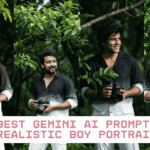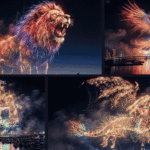AI tools are now turning simple pictures into amazing digital art, and one trend that’s catching everyone’s attention is the trending Gemini AI photo prompt copy paste.
People everywhere are using it to give their photos a playful, comic-style twist — perfect for Instagram posts, profile pictures, or creative posters.
What Makes This Gemini AI Trend So Popular?
This new Gemini AI prompt turns your regular image into a colorful cartoon-style artwork.
It mixes bright tones, hand-drawn outlines, and fun facial details, keeping your original look while adding a light, artistic feel.
Instead of using filters or apps that make your photo blurry, Gemini AI uses smart detailing and sketch strokes that look clean and professional — almost like a designer drew it for you.
Why Creators Love This AI Prompt
Digital artists, influencers, and content creators are calling this one of the most fun AI prompts to use right now.
It’s easy, fast, and produces results that look ready for print or social media.
Every image feels full of energy — the kind of style you’d expect from animated posters or comic book covers.
And to make it more personal, you can even add your own signature text or brand name on the photo, like:
Poster Created By Shreya Yadav
This small detail gives your image a custom touch and helps build a unique online identity.
How Can You Use This Prompt on Gemini AI?
Using this Gemini AI photo prompt is super simple — no editing skills required.
Just follow these quick steps:
-
Open Gemini AI (on desktop or mobile).
-
Upload the photo you want to turn into a sketch.
-
Copy and paste the AI prompt below:
1.The Ink Sketch Portrait
Convert this image into a funny sketch cartoon effect, digitally drawn with expressive ink-style outlines, and exaggerated but recognizable facial features. Use vivid digital colors with subtle shading and mild hatching. Maintain a clean [white] background with a few gestural elements to suggest movement. The style should feel lively, energetic, and hand-drawn, capturing the intensity in a playful, caricature-like tone.The overall aesthetic is kinetic and full of personality, mimicking digital pen-and-ink comic art style. Signature & Branding: Stylish painted signature “Poster Created By” In Bold letters under that”Shreya Yadav” subtly integrated in the bottom-left corner, blending with the textures of the scene
2.Coffee Chaos
Turn this photo into a funny sketch-cartoon scene where the character is holding a coffee cup that’s comically too big, almost tipping over. Use bold ink outlines, vibrant warm colors, and subtle watercolor-style shading. The background should be simple white with a few speed lines suggesting movement.
Signature & Branding: “Poster Created By” in bold paint letters, “Shreya Yadav” below in cursive, lower-left corner, lightly blending with the brush texture.
3.Monday Mood
Convert the image into a humorous cartoon illustration showing the person half-awake with messy hair and a coffee mug labeled “Send Help”. Expressive ink strokes, hand-drawn comic style, slightly exaggerated tired eyes. Clean white background with a few scribbled clouds or z-lines above the head.
4.Laugh Explosion
Make a lively cartoon sketch where the person bursts into laughter, mouth wide open, surrounded by comic “HA HA” text in stylized graffiti brush letters. Use exaggerated facial motion lines and warm-tone digital colors. Keep white background with splatter ink accents.
5.Superhero Mode
Transform the photo into a comic-style caricature of the person posing heroically with a cape flowing behind. Use energetic ink strokes, dynamic shadows, and a few bold color highlights. Clean background with sketchy motion lines.
6.Rainy Drama
Edit the image into a playful cartoon scene of the person holding a tiny umbrella in heavy rain, drawn with expressive black lines and animated droplets. Exaggerate the funny facial frustration. Keep minimal background—just gray-blue splashes and movement lines.
7.Dance Freeze
Turn the character into a stylized dance-pose cartoon sketch, caught mid-motion with one exaggerated movement frozen in time. Add curvy motion streaks, colorful accent lines, and expressive ink shading. White backdrop, pen-drawn sound effects like “whoosh” or “tap.”
8.Tech Trouble
Create a comic-style drawing where the person stares in panic at a laptop with smoke or spark doodles coming out. Use bold outlines, expressive face exaggeration, and vibrant highlights. Minimal white background with sketchy desk elements.
9.Foodie Attack
Illustrate the person cartoonishly devouring or chasing an oversized burger or slice of pizza. Funny, dynamic pen-ink lines, warm vivid colors, energetic gesture marks. Keep white background, add motion streaks and splatter dots.
10.Selfie Blast
Make a humorous digital cartoon of the person taking a selfie with exaggerated wide eyes, tilted phone, and comic starbursts behind. Use playful brush hatching and bright highlights. Minimal white background with sketch “click!” lettering.
Who Should Try This AI Photo Prompt?
This style works for anyone who wants to make their photos more fun and creative —1.Content creators who post daily
2.Artists or illustrators building personal brands
3.Businesses that want quirky posters
4.Anyone looking to make standout profile pictures
Tips for Better Results
-
Choose a clear, bright photo with your face visible.
-
Keep the background simple — AI draws better focus that way.
-
Try experimenting with different colors and outlines for a more stylized look.
-
Add short text or your name as a branding signature for a professional finish.
Conclusion
The trending Gemini AI photo prompt copy paste trend is a fun reminder that creativity can be simple.
In just one click, you can turn any normal image into a lively, comic-style artwork that grabs attention online.