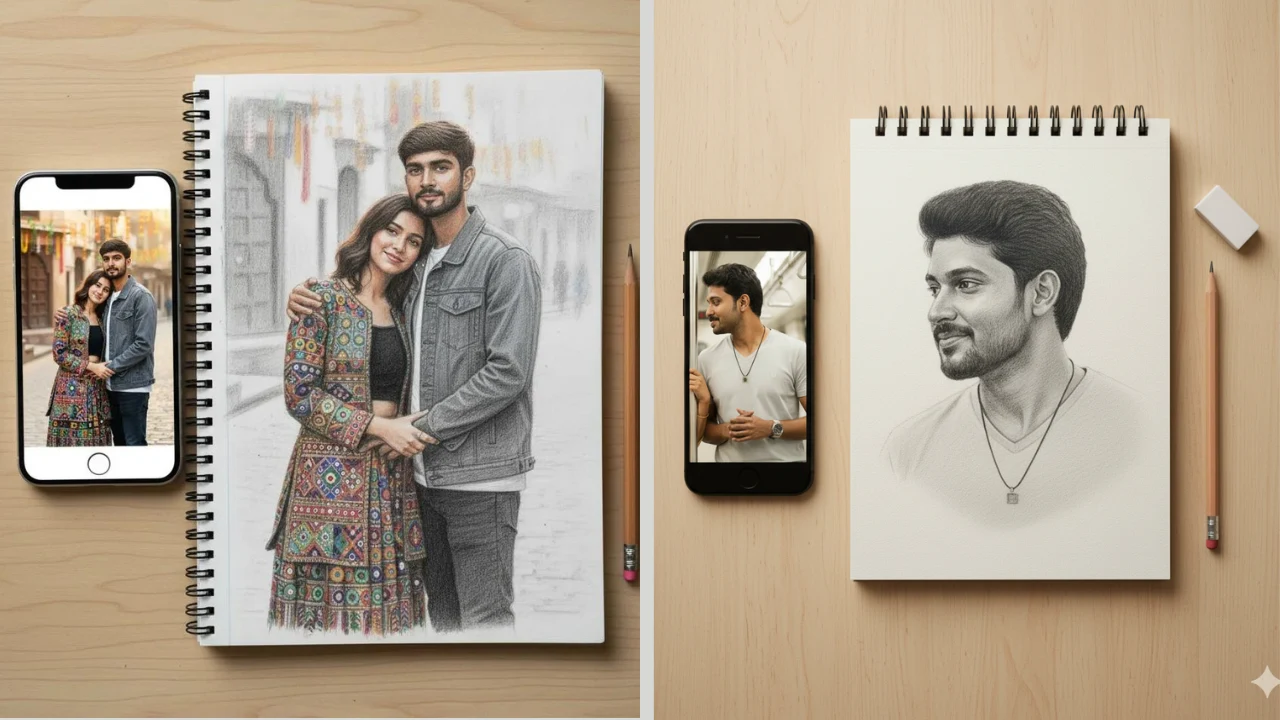Today’s new trend — “Graphite Pencil Sketch Notebook Look” — is taking over social media. These 10 viral Google Gemini AI prompts for pencil sketch photo edits are transforming how creators produce realistic portraits and artistic sketch effects in 2025.
Thanks to advancements in AI-driven photo editing, creating lifelike portraits is now easier, faster, and more precise. Gemini AI empowers users to use powerful prompts that enhance lighting, texture, shading, and cinematic details, making every image look polished, high-quality, and authentic.
Prompt 1:
Create an ultra-detailed, hyper-realistic 3D-style graphite pencil sketch of a human face, drawn on textured white notebook paper with visible paper grain and subtle imperfections. The face sketch should look exactly like the reference photo shown on an iPhone placed next to the notebook.
Prompt 2:
Create an ultra-detailed pencil sketch of a side profile face, with delicate shading around the jawline and nose. The reference image should appear on the iPhone beside the notebook.
Prompt 3:
Create a hyper-realistic graphite sketch of a smiling face, eyes closed softly, drawn on notebook paper with detailed shading. Keep the iPhone reference photo placed diagonally on the side.
Prompt 4:
Create a detailed 3D pencil sketch of a face looking down, with soft shadowing on the upper face. The reference photo should be positioned at the top of the page.
Prompt 5:
Create a hyper-realistic graphite sketch of a face tilted slightly to the left, hair falling gently on one side, with natural pencil strokes. Place the iPhone to the right of the notebook.
Prompt 6:
Create an ultra-detailed sketch of a face resting on one hand, with fingers lightly touching the cheek, drawn in a realistic graphite style on textured notebook paper.
Prompt 7:
Create a hyper-realistic pencil drawing of a face with wind-blown hair, eyes open, strong shading on the cheekbones. Show the iPhone reference placed at the bottom.
Prompt 8:
Create a detailed 3D graphite pencil sketch of a laughing face, mouth slightly open, expressive eyes. The iPhone reference should be placed on the left.
Prompt 9:
Create an ultra-realistic pencil sketch of a face wearing round glasses, eyes focused forward. Use fine shading to highlight facial contours. iPhone reference on top corner.
Prompt 10:
Create a graphite pencil sketch of a face with a hand covering half of it, dramatic shadows and fine line details. Keep the iPhone reference at a slight angle.
Prompt 11:
Create a hyper-realistic sketch of a face in a thoughtful pose, chin resting on the palm. Detailed pencil strokes and soft shading. iPhone reference image on the notebook’s corner.
Prompt 12:
Create an ultra-detailed graphite pencil sketch of a face with head slightly turned back, capturing depth and motion. The iPhone with the original image should be placed beside the drawing.