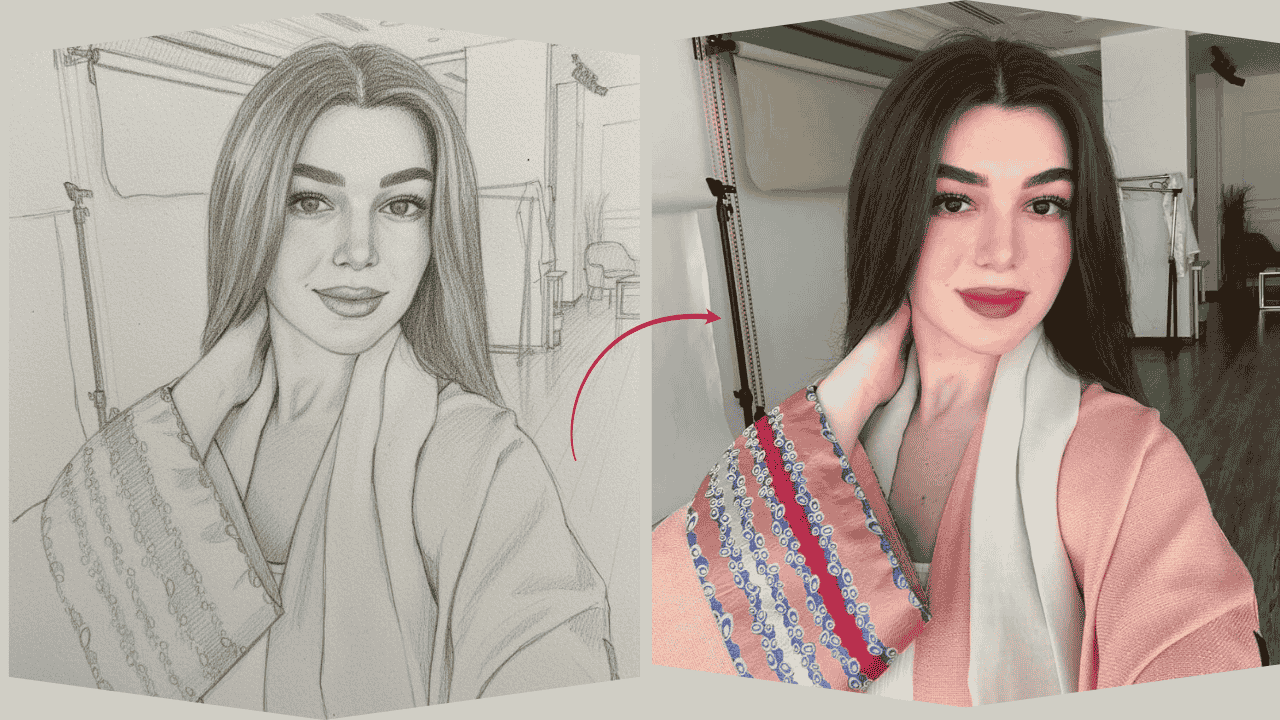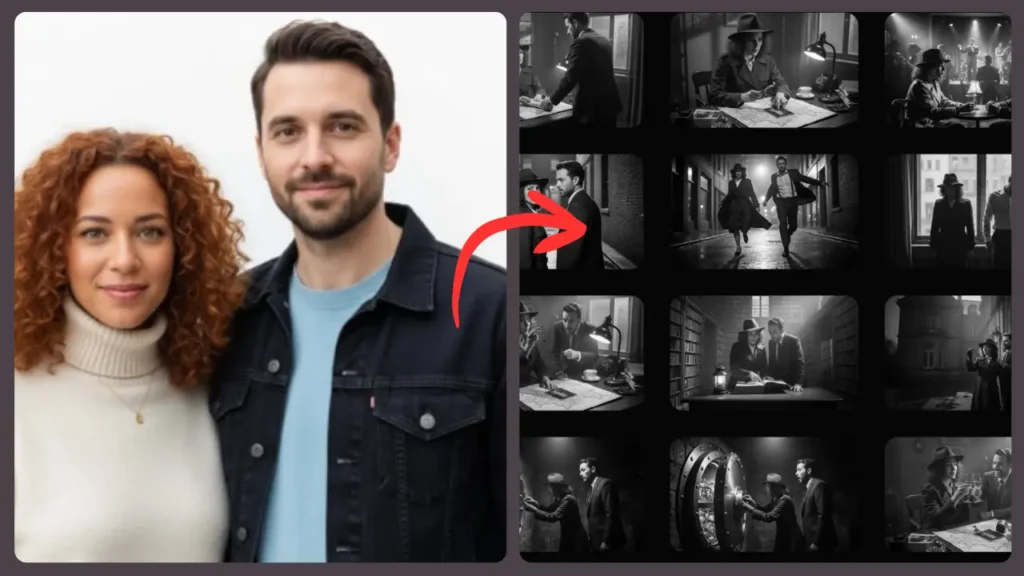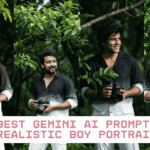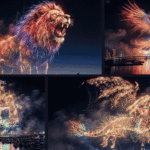Gemini Nano-Banana is everywhere right now! Here’s your ultimate guide to mastering its creative editing power — featuring 20+ Nano-Banana prompts with detailed examples. Capturing the magic of love in photos has always been something special, and with AI tools like Gemini Flash 2.5, it’s easier than ever. This powerful tool can turn simple selfies into dreamy, cinematic portraits by enhancing colors, lighting, and atmosphere. In this article, we’ll explore the 20 best Gemini AI photo editing prompts to help you create stunning, romantic images that look straight out of a movie.
Prompt 1: OOTD Outfit
Choose the person in Image 1 and dress them in all the clothing and accessories from Image 2. Shoot a series of realistic OOTD-style photos outdoors, using natural lighting, a stylish street style, and clear full-body shots. Keep the person’s identity and pose from Image 1, but show the complete outfit and accessories from Image 2 in a cohesive, stylish way.
Prompt 2: Character Pose Modification
Have the person in the picture look straight ahead

Prompt 3: Generate image from line drawing
Change the pose of the person in Figure 1 to that of Figure 2, and shoot in a professional studio

Prompt 4: Movie Storyboard
Create an addictively intriguing 12 part story with 12 images with these two characters in a classic black and white film noir detective story. Make it about missing treasure that they get clues for throughout and then finally discover. The story is thrilling throughout with emotional highs and lows and ending on a great twist and high note. Do not include any words or text on the images but tell the story purely through the imagery itself.
Prompt 5: Add Watermark to Image
Watermark the word ‘TRUMP’ over and over again across the whole image.

Prompt 6: Reference Image Controls Character Expression
Character reference from Image 1 / Change to the expression from Image 2
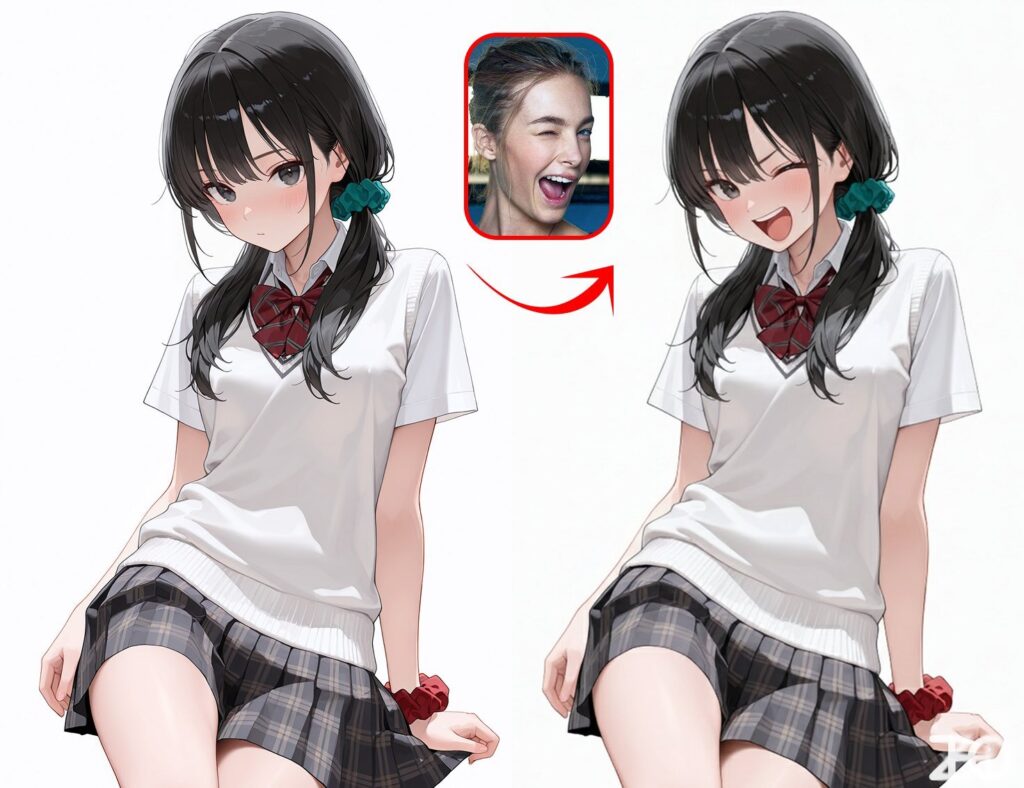
Prompt 7: Multiple Character Poses Generation
Please create a pose sheet for this illustration, making various poses!

Prompt 8: Product Packaging Generation
Apply the design from Image 1 to the can in Image 2, and place it in a minimalist design setting, professional photography

Prompt 9: LEGO Minifigure
Transform the person in the photo into a LEGO minifigure packaging box style, presented in isometric perspective. Label the box with the title “ZHOGUE”. Inside the box, display the LEGO minifigure based on the person in the photo, along with their essential items (such as makeup, bags, or other items) as LEGO accessories. Beside the box, also display the actual LEGO minifigure itself, unpackaged, rendered in a realistic and vivid style.
Prompt 10: Food Calorie Annotation
annotate this meal with names of food and calorie density and approximate calories
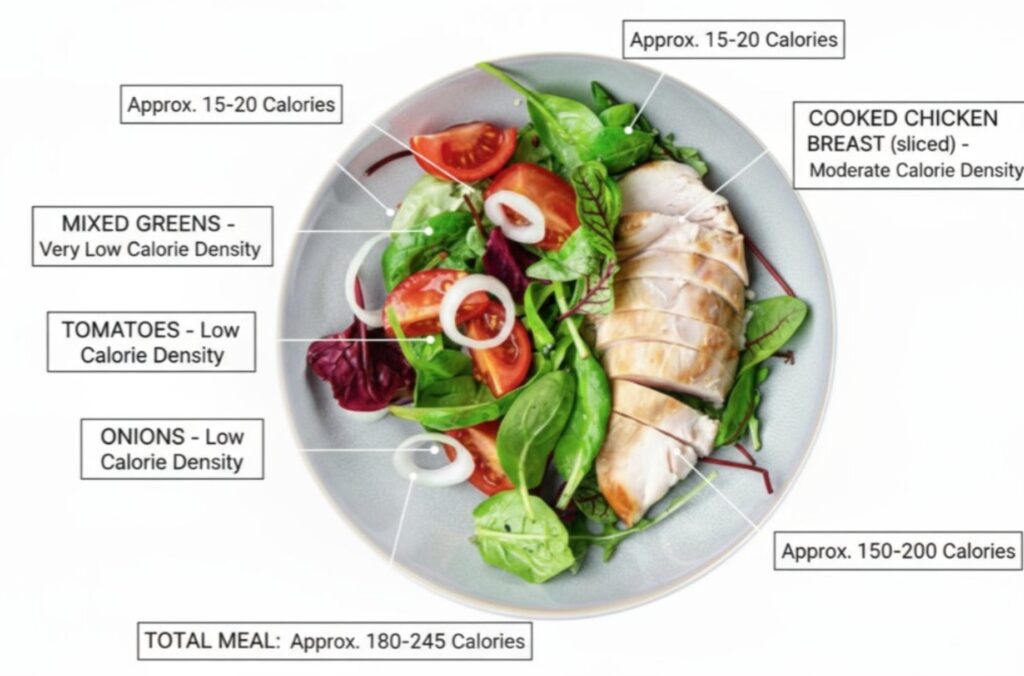
Prompt 11: Extract Subject and Place on Transparent Layer
extract the [samurai] and put transparent background
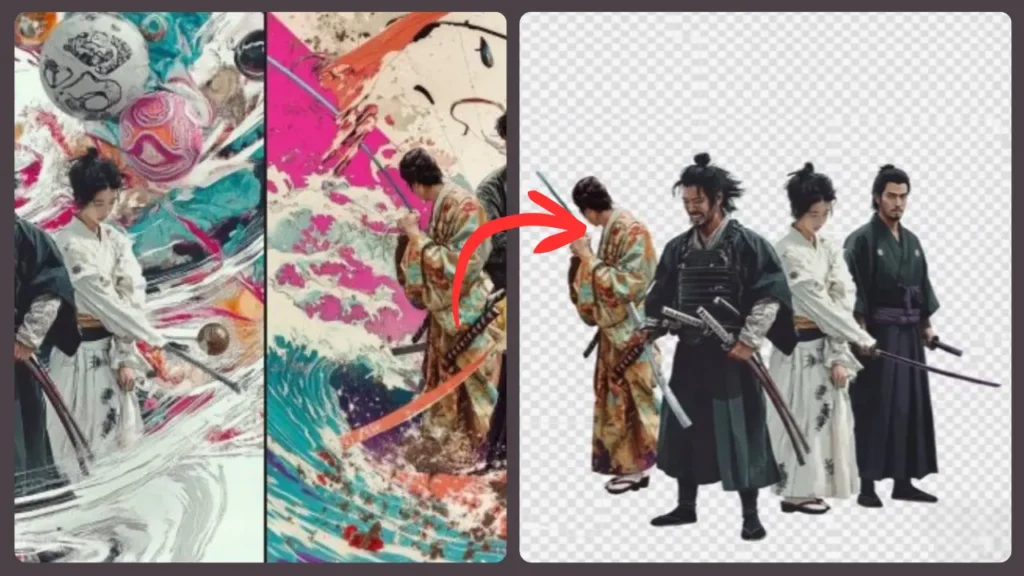
Prompt 12: Fashion Moodboard Collage
A fashion mood board collage. Surround a portrait with cutouts of the individual items the model is wearing. Add handwritten notes and sketches in a playful, marker-style font, and include the brand name and source of each item in English. The overall aesthetic should be creative and cute.
Prompt 13: Delicate Cute Product Photo
A high-resolution advertising photograph of a realistic, miniature [PRODUCT] held delicately between a person’s thumb and index finger. clean and white background, studio lighting, soft shadows. The hand is well-groomed, natural skin tone, and positioned to highlight the product’s shape and details. The product appears extremely small but hyper-detailed and brand-accurate, centered in the frame with a shallow depth of field. Emulates luxury product photography and minimalist commercial style.
Prompt 14: Reset Camera Parameters
RAW-ISO [100] – [F2.8-1/200 24mm] settings
Prompt 15: Create an ID Photo
Crop the head and create a 2-inch ID photo with: 1. Blue background 2. Professional business attire 3. Frontal face 4. Slight smile

Prompt 16: Scene A6 Folding Card
Draw an A6 folding card: when opened, it reveals a complete 3D spherical tiny house with a miniature paper garden and a bonsai tree inside.

Prompt 18: Model Holographic Projection
Ultra-realistic product photo. Subject: virtual holographic character [CHARACTER], floating above a circular hologram projector Ø120 mm placed on a modern desk. Projection source rules: – If input reference is a 3D object → show a desktop 3D scanner beside the projector. Place the reference object on the scanner plate. The hologram above the projector is generated from this scanned object. – If input reference is a 2D image → show a modern PC with monitor on the desk. Display the reference image on the monitor screen. The hologram above the projector is generated from this screen content. Hologram rendering rules: – Character always appears as a semi-transparent volumetric image, background faintly visible through. – No beams, no particles, no solid statue surfaces. – Balanced anatomy (1/7–1/8 head-to-body ratio), correct proportions. – Natural pose with clear silhouette. – Hair, outfit folds, and accessories visible but translucent. – Face crisp and expressive, readable at 1000 px crop. – No copyrighted characters, no branded designs, no IP logos. Environment: modern desk with projector base + conditional device (scanner or monitor). Camera: 85–100 mm lens, 3/4 hero angle, eye-level, f/11–f/16, ISO100, tripod. Lighting: desk softly illuminated; holographic figure defined only by volumetric light. Background: seamless black studio with subtle reflections. Output: 4:5, 2048×2560. Negative: text-free, watermark-free, logo-free, brand-free, copyrighted characters, franchise IP, trademarked designs, resin, PVC, physical statue, opaque surfaces, toy gloss, beams, scanlines, dots, distortion, extra digits. Sampling: deterministic, seed=12345, temperature=0. NOTE: Replace the text inside [brackets] with your input character

Prompt 19: Giant Figure Scaffolding
A hyper-realistic 3D render of the person in the image standing and taking a selfie. The giant figure is surrounded by massive scaffolding, with many tiny construction workers working on it. The scene is set in a city square, surrounded by modern buildings, moving vehicles (cars, buses), pedestrians, and a bright clear blue sky. The overall details are rich, presenting a photo-realistic texture with cinematic lighting effects.

Prompt 20: Example 89: Miniature Store
Tiny diorama shop for [BRAND]. Roof made of oversized [PRODUCT], big [BRAND] logo sign above the window, vendor handing a [PRODUCT] to a customer, ground covered with many [PRODUCT]. Hand-made polymer-clay look, studio macro photo, soft light, shallow depth of field, vertical 3:4