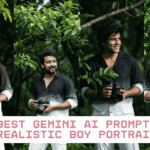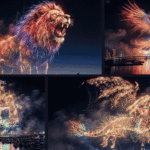Today’s Trending Nano Banana AI Prompt
Nano Banana AI has taken the AI world by storm, quickly becoming one of the most talked-about tools in the community. Powered by Google’s Gemini 2.5 Flash Image model, it has attracted millions of new users with its blazing-fast image generation, consistent results, and stunningly photorealistic output.
With Nano Banana, you can easily transform ordinary photos into 3D figurines, retro-style artworks, or even cinematic posters. It’s also great for transforming old photos, giving them a fresh, modern, and exciting new look. Its speed and accuracy make it a top choice for young creators who want to experiment with fun, viral, and highly detailed AI photo prompts.
In this guide, we’ll share the latest and most popular Nano Banana model prompts, along with step-by-step instructions and practical tips. All you need to do is copy and paste the Gemini AI photo prompts into the tool — and you’ll be ready to create viral-worthy images in no time.
How to Use Google Gemini AI to Revive Old Photos
Step 1: Open the Google Gemini AI app or website.
Step 2: Upload an old photo
Step 3: Copy and paste a prompt
Prompt 1
A realistic color photo of an elderly Indian couple (grandfather and grandmother) sitting together inside a simple traditional home. They both look peaceful, smiling gently, wearing traditional Indian clothes (grandfather in dhoti-kurta, grandmother in saree). The background shows a homely atmosphere with warm lighting, giving a natural family photo feeling. Make it look like a newly taken photo, sharp and clear
Prompt 2
Make the condition of the photo clear and as detailed as possible without changing the structure of the face and hair. Improve the photo quality with the pose and background to match the attached photo. The quality should be ultra-high realistic with a high level of detail
Prompt 3
Restore and enhance this old photo into a high-quality, ultra-realistic portrait. Keep the same person, same pose, same dress, and same expression. Remove noise and blur, fix lighting, sharpen details of the face, skin, and saree texture. Make the skin natural and smooth, add realistic lighting and shadows. Ensure vibrant colors for the saree (red with golden patterns), natural skin tone, and clear facial features. Style: professional studio portrait, hyper-realistic, sharp focus.
Prompt 4
Please edit my old photo into 1080 x 1920 pixels, with an aesthetic and modern photography look, making it appear authentic and enhancing the colors.
Prompt 5
Restore and colorize this image. Remove any scratches or imperfections. Change to modern photo style, vibrant colors.
Prompt 6
Restore this photo to a fresh state.
Prompt 7
Clean up this old photo by removing the creases, folds, scratches and tear marks.
Prompt 8
- Increase the contrast, saturation, and other attributes that will make the photo’s details come to life again.
- Fill in any areas of the photo that are empty with new details that would make sense in the existing context.
- Colorize the photo.
- Add any final touches that will turn this from a faded old photo to one that looks like it was recently taken.
Prompt 9
Ultra-realistic recreation of an old vintagephoto, keeping the same original face (99%likeness, no alteration). Transform into amodern high-quality digital portrait with vibrantupdated colors, smooth realistic skin textures,and natural lighting. The outfit and backgroundshould be upgraded into a clean, modernaesthetic while preserving the authenticity ofthe original pose and expression.