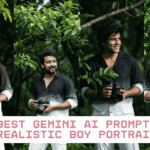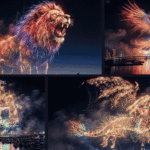How to Use ChatGPT’s New Browser: Atlas
AI keeps changing the way we work. OpenAI has released a new tool called Atlas, a browser that connects directly with ChatGPT. It can read web pages, collect data, and even do tasks for you while you focus on bigger goals.
If you spend a lot of time doing research, checking competitor sites, or copying information from one tab to another, Atlas can save you hours every day. It’s like having a digital helper who never gets tired.
What Is Atlas?
Atlas is a browser built by OpenAI that combines ChatGPT with web browsing power. It reads and understands pages, files, and forms online. Instead of you jumping between sites, Atlas does it for you.
Business owners, writers, and researchers are already using Atlas to work faster. They save time by letting Atlas search, summarize, and organize information automatically.
How Atlas Helps You Work Smarter
Many people use browsers passively — just to scroll or search. Atlas helps you browse with purpose. It understands what you’re doing, remembers context, and takes action based on your commands.
You don’t need coding or technical skills. You just tell Atlas what to do — like “summarize this article,” “compare these prices,” or “book this meeting.” It handles the rest.
1. Get Instant Research and Insights
Atlas gives you a sidebar that summarizes any page in seconds.
-
Looking at a pricing page? Atlas creates a simple comparison table for you.
-
Have a long PDF? Drop it into Atlas, and it will pull out key trends and points.
You can even ask it to turn data into slides or short reports you can share with your team. It saves hours of reading and formatting.
2. Automate Online Tasks with Agent Mode
If you upgrade to the paid plan, you unlock Agent Mode — where Atlas can perform full tasks on its own.
It can open tabs, fill forms, schedule meetings, or find contact details.
For example:
Ask Atlas to find 10 podcast hosts in your field, collect their emails, and write short pitch messages. It builds a full spreadsheet while you focus on real work. What used to take hours now happens in minutes.
3. Keep Your Work Connected with Memory
Atlas can remember what you’ve researched before. If you enable browser memory, it keeps track of your past work and builds on it.
Say last week you compared 15 productivity tools. Today you ask Atlas for the top 3 — it already knows what you viewed and gives you results based on that. No bookmarks or repeated searches needed.
4. Improve Writing and Content Creation
Highlight any text on a website or document, and Atlas can rewrite it instantly.
It helps you fix grammar, improve tone, and make writing sound more natural.
If you’re writing a sales page and it feels boring, highlight it and tell Atlas to make it more engaging. It improves your message while keeping your style. This makes your content stronger and more professional.
5. Study Competitors and Market Trends
Atlas can scan competitor websites and find their pricing, features, and customer reviews — all at once.
It gives you a full market view without the need to open many tabs.
If a new company enters your industry, Atlas can check their site, products, and strengths in minutes. You’ll see where your business stands and how to improve faster than others.
6. Automate Admin and Client Tasks
Atlas helps with small but time-consuming admin work.
When a new client signs up, you can tell Atlas to:
-
Create a project folder
-
Add templates
-
Schedule a meeting
-
Send a welcome email
It completes these in seconds. You save time and scale your business without hiring more people.
7. Monitor Websites and News Automatically
Atlas can also keep watch for you.
You can tell it to check blogs, tech news, or specific websites every day.
Example:
Ask Atlas to scan ProductHunt, TechCrunch, and startup newsletters each morning. It will give you a short list of new launches or partnership ideas. You get updates first while others find out days later.
8. Work Faster in One Browser
Atlas keeps everything — research, writing, and communication — in one place.
You no longer need to jump between tabs or apps. That means fewer distractions and more focus.
For example, when launching a new product, you can research suppliers, compare pricing, plan emails, and create content — all without leaving Atlas.
9. Get Smart Suggestions as You Work
Atlas doesn’t just follow orders. It also gives smart suggestions.
If you research marketing tools, it might ask, “Would you like me to create a comparison table?” and then do it for you.
It learns from what you do and helps at the right moment — almost like a human assistant that understands your habits.
10. Stay Safe and Protect Data
Atlas is designed with privacy in mind. But it’s still important to be careful.
Start with public tasks like research or writing. Don’t upload sensitive information such as passwords or customer data until you understand how the system works.
Use Atlas where it saves time and improves productivity without risk.
Final Thoughts — The Power of ChatGPT’s Atlas Browser
Atlas changes how people use the internet.
While others still copy and paste from tab to tab, you can build full workflows with AI. It completes in minutes what others spend hours on.
Start small — try one task today. As you see results, add more. Atlas won’t replace your thinking, but it will make your time far more valuable.
AI is not just a tool anymore — it’s a teammate. With Atlas, you can browse smarter, work faster, and grow bigger — all from one screen.