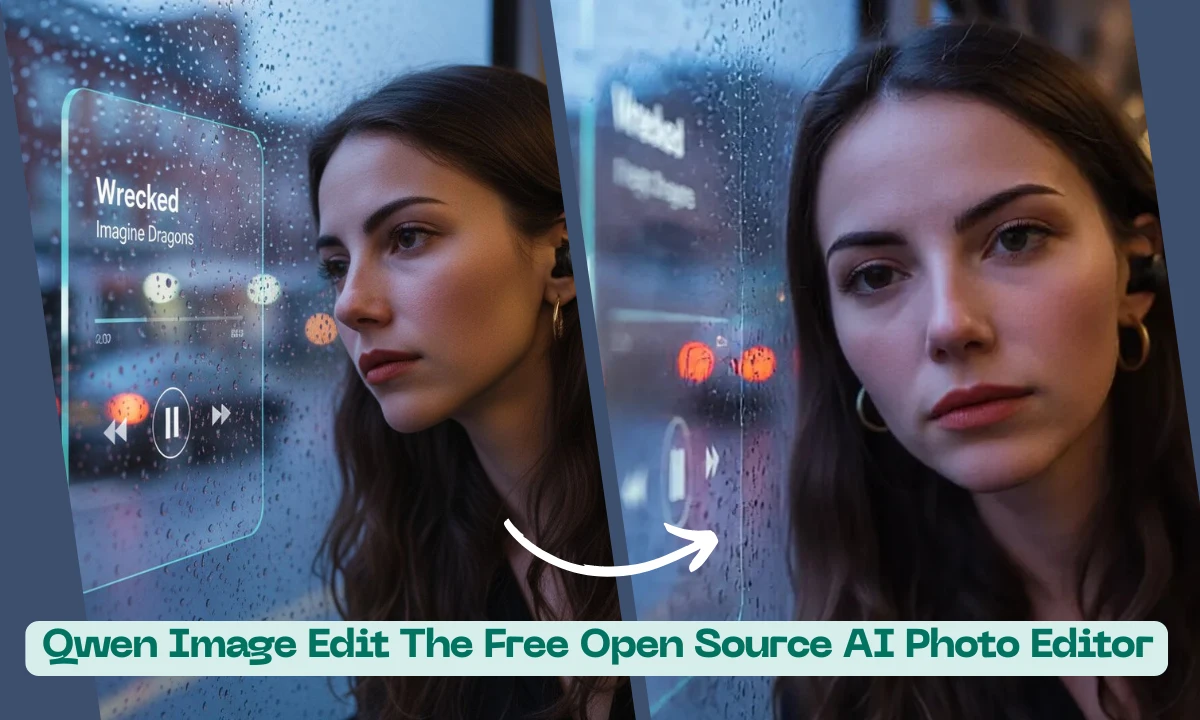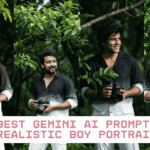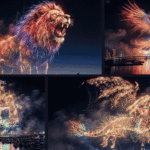Qwen Image Edit: The Next Big Step in Real-Time AI Image and Video Control
AI image editing has come a long way. But Qwen Image Edit takes things to a whole new level. This new tool lets users not only edit static images but also move, rotate, and animate them in real time. You can literally drag objects on your screen and watch them move instantly.
It’s no longer about typing prompts and waiting. With Qwen Image Edit, you interact directly with your image as if you were controlling a 3D camera. This new feature makes editing feel alive and almost magical — like puppeteering reality itself.
What Makes Qwen Image Edit So Special?
Qwen Image Edit goes beyond traditional AI photo tools. It adds real-time control, meaning you don’t need to wait for the model to “render” your results. Instead, the changes appear as you move or drag elements in the image.
Here’s what it can do:
-
Animate objects live — drag them around with your mouse and see motion instantly.
-
Move the camera — tilt, rotate, or zoom for multi-angle views.
-
Adjust perspective — switch between bird’s-eye and worm’s-eye angles easily.
-
Infinite streaming — keep generating frames continuously without lag.
It’s fast too. The tool runs at 29 frames per second with only 0.4 seconds of delay on a single GPU. That’s almost real-time performance, something that was impossible just a few months ago.
The Magic Behind It
The secret behind Qwen Image Edit lies in how it processes motion. Most AI video tools need to render full clips before showing results. Qwen works differently — it generates frames one by one and streams them instantly.
It uses a “teacher model” that learns from both text prompts and motion paths. Then, this knowledge is transferred into a smaller, faster “student model” that responds immediately. This means when you drag something, the model knows how to move it naturally — like directing a movie live.
MotionStream: A New Creation Engine
Qwen Image Edit also connects with MotionStream, a system that turns AI video into a real-time creative tool. You can:
-
Paint motion paths and see them come alive instantly.
-
Move objects around without waiting for renders.
-
Create scenes that feel like performance capture.
-
Direct your own film shots by simply moving your mouse.
Real Examples of What You Can Do
-
Animate multiple objects at once – move cars, people, or shapes all in one frame.
-
Rotate your photo – turn a still portrait into a new camera angle, like 45° or 90°.
-
Add camera motion – zoom in or out, tilt, or pan like a movie camera.
-
Create endless videos – the model can keep generating motion forever without losing detail.
-
Fix long clips – thanks to the “attention sink,” the image doesn’t drift or lose focus over time.
Why Qwen Image Edit Matters
This is more than just another AI editing tool. It marks the start of a new creative era. You can now edit, move, and direct your visuals as if they were alive. Artists, designers, filmmakers, and even casual users can now:
-
Create videos faster.
-
Try new camera ideas instantly.
-
Make interactive digital art.
-
Explore storytelling in real time.
FAQ – Qwen Image Edit
1. What is Qwen Image Edit?
It’s an advanced AI tool that lets you edit and animate images in real time. You can move objects, control the camera, and generate live motion directly on your screen.
2. Can it make videos too?
Yes. With the MotionStream system, Qwen Image Edit can create infinite, real-time video streams based on your mouse movements.
3. How is it different from other AI models?
Most AI tools generate results after rendering. Qwen Image Edit works live — it reacts instantly, letting you drag and animate objects as you work.
4. Does it need powerful hardware?
It can run smoothly even on modern GPUs. The team tested it at 29 FPS on a single H100 GPU.
5. Can I change camera angles in my image?
Yes. You can rotate, zoom, and tilt between multiple angles, including top-down or side views.
Final Thoughts
Qwen Image Edit is redefining what image and video editing mean. It’s fast, smart, and feels alive. You can now move objects, shift camera angles, and create videos in real time — all with a few drags of your mouse.
This breakthrough shows that AI creativity is no longer about typing prompts. It’s about interaction. With tools like Qwen Image Edit and MotionStream, we’re entering a new world of live generative filmmaking and interactive art creation — where you don’t just describe your ideas, you move them.